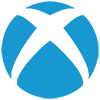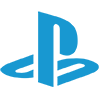Windows 7 / 8.1 / 10 / 11
1. Download the WatchVPN app: 2. When you see the User Account control window click Yes to allow the App to install. 3. The WatchVPN…
Roku
To use an Roku device you will need to use a VPN router. This would give you a ‘UK WiFi’ conneciton as…
Xbox 360 / One / Series X/S
To use an Xbox 360, One, Series X or Series S you will need to use a VPN router. This would give…
PS3 / PS4 / PS5
To use a PS3, PS4 or PS5 you will need to use a VPN router. This would give you a ‘UK WiFi’…
Amazon Fire TV
1. Depending on the version of Firestick/cube use Find or Search (magnifying glass icon to the top left of the main menu)…
GL.iNet GL-MT300N-V2
Getting Started: 1. Use the supplied ethernet cable that comes with the iNet router and plug one end into the WAN port of…
Smart TV Setup
Setup your Smart TV by using one of the methods below: 1. You can watch directly on your smart tv by using…
TP-Link
1. Using a device with a web browser connect to your TP-Link router’s WiFi connection. 2. In your browser address bar type: 192.168.1.1 or http://tplinkwifi.net. 3. Login…
OSX 10.7 – 10.15 +
1. Please watch the short video setup guide showing you how to install and use the App below: 2. When it’s ready click…
OSX 10.6 or Earlier
1. Go to the Apple menu and choose System Preferences… 2. In System Preferences, under Internet & Wireless click Network. 3. Click the small + icon in the bottom…